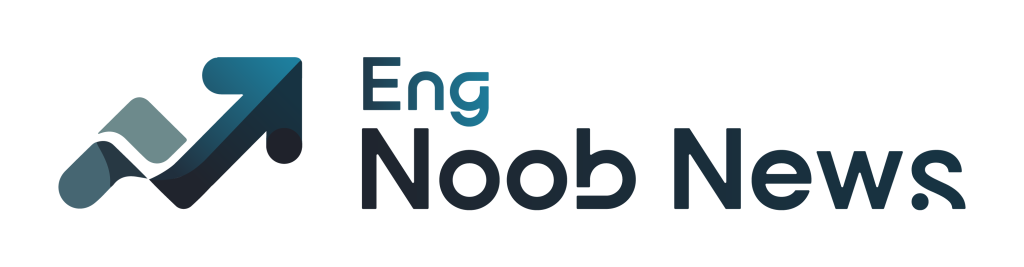Navigating the world of cryptocurrencies can be intimidating, especially for beginners. With numerous platforms available, choosing the right one is crucial for a seamless experience. That’s where Luno comes in—a user-friendly platform designed to simplify your journey into the crypto space.
In this guide, we will walk you through the essential Luno registration steps. Whether you’re a newbie or a seasoned investor looking to try out new services, understanding the registration process is the first step to unlocking endless possibilities in digital currency trading.
From creating your account to setting up security features, we’ve got you covered. Follow along as we break down each step to ensure your registration with Luno is smooth and hassle-free, so you can start trading with confidence today.
Creating Your Luno Account
The first step in getting started with Luno is to create an account. To do this, visit the official Luno website and click on the ‘Sign Up’ button prominently displayed on the homepage. You will be prompted to enter your email address and create a secure password. It’s essential to choose a strong password to protect your account from unauthorized access.
Once you’ve filled out the required details, you’ll need to agree to Luno’s terms and conditions. This step is crucial, as it outlines the regulations and responsibilities that come with using the platform. Make sure to read through them carefully before proceeding. After accepting the terms, click on ‘Create Account’ to continue.
You will receive a verification email at the address you provided. This process is in place to confirm your identity and ensure that the registered email belongs to you. Open the email and click on the verification link. Once verified, your Luno account will be successfully created and ready for the next steps.
Setting Up Security Features
With your account created, the next step is to set up security features to protect your assets. Luno offers several security measures, including Two-Factor Authentication (2FA). Enabling 2FA adds an extra layer of security by requiring a second form of verification when logging in or performing specific actions.
To enable 2FA, navigate to the ‘Security’ section in your account settings. You can choose to receive the second authentication factor via an app like Google Authenticator or as a text message to your phone. Following the on-screen instructions, set up your preferred method for 2FA and complete the process.
In addition to 2FA, consider reviewing other security options such as setting a robust PIN or password for mobile app access. Regularly updating your passwords and being cautious about phishing attempts are also recommended practices to enhance your account’s security.
Verifying Your Identity
Identity verification is a mandatory process for all Luno users. It ensures compliance with regulatory requirements and enhances the security of the platform. To verify your identity, you’ll need to provide some personal information and documentation.
Start by navigating to the ‘Verification’ section in your account settings. Here, you’ll be asked to upload a photo ID, such as a passport or driver’s license. Make sure the document is clear and legible. Additionally, Luno may request a selfie or video verification to further confirm your identity.
The verification process usually takes a few hours to a couple of days, depending on demand. Once approved, you’ll gain access to all features available on the platform, including higher trading limits and the ability to deposit and withdraw fiat currency.
Choosing the Right Account Type
Luno offers different account types to cater to varying user needs. As a new user, it’s important to understand the differences in order to choose the account that best suits your trading goals. The primary distinction lies in the account verification level, which affects transaction limits and access to features.
Basic accounts are suitable for users who intend to make small transactions, as they come with lower deposit and withdrawal limits. On the other hand, higher-tier accounts, accessible after verification, offer increased limits and more advanced trading features.
Consider your trading volume and frequency when selecting an account type. If you expect to trade large amounts, verifying your identity and opting for a higher-tier account will allow you to make the most of Luno’s offerings without limitations.
Register with the best brokers
*You will stay on this site.
Funding Your Luno Wallet
Once your account is set up and verified, the final step is to fund your Luno wallet. This involves depositing fiat currency or cryptocurrency into your account. Luno supports various payment methods, making the process straightforward and convenient.
For fiat currency deposits, navigate to the ‘Wallets’ section and select the currency you’d like to deposit. Follow the on-screen instructions to complete the transaction using available methods like bank transfer or credit card. Be aware that processing times may vary depending on the chosen method.
To deposit cryptocurrency, simply use the deposit address provided by Luno for the specific cryptocurrency you intend to transfer. Ensure that you’re sending the right cryptocurrency to the corresponding address to avoid any mistakes.
Conclusion
Successfully registering on Luno is a seamless process that opens the door to a wide range of cryptocurrency trading opportunities. By following the outlined steps—creating an account, setting up security, verifying your identity, choosing the right account type, and funding your wallet—users can confidently begin their cryptocurrency journey on a secure platform.
With its user-friendly interface and strong security features, Luno stands out as a reliable choice for both new and experienced traders. Whether you’re looking to buy, sell, or hold digital assets, understanding the registration process is the first step toward achieving your trading goals on Luno.