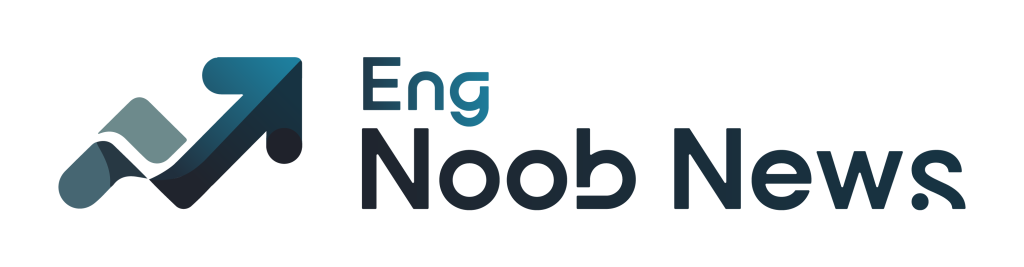Traveling with United Airlines can be straightforward when you understand how the booking process works. This informative guide walks you through each step—from searching for flights to selecting your seat—providing clarity without making any promises or guarantees.
Whether you’re booking for business or leisure, the goal here is to help you feel more confident about navigating the options available on United’s platform.
How to Start Searching for Flights on United Airlines
The booking process begins by visiting United Airlines’ official website or mobile app. From there, you can input your departure and arrival cities, travel dates, and number of passengers to view available flights.
The platform allows you to filter results based on factors like time of day, number of stops, and cabin class. These tools make it easier to narrow down your choices and find flights that fit your needs.
Understanding Fare Classes and What They Include
United offers a range of fare classes—Basic Economy, Economy, Economy Plus, and Business. Each comes with different benefits and restrictions, such as baggage allowance, seat selection, and change flexibility.
It’s important to understand these differences before booking. For instance, Basic Economy fares come with limited benefits and don’t allow advance seat selection or flight changes, which may not suit every traveler.
How Seat Selection Works on United Flights
Once you’ve chosen your flight, you’ll be able to view the seat map and pick your preferred seat. Travelers in premium classes and MileagePlus members may have access to better seating options, including extra-legroom Economy Plus seats.
Seat selection can be done during booking or later by accessing your reservation online. If you skip this step, United will assign you a seat automatically at check-in.
MileagePlus: Why It Matters During Booking
MileagePlus is United’s frequent flyer program, allowing travelers to earn miles for future travel, upgrades, or services. Entering your MileagePlus number during booking also helps unlock member-specific benefits.
Elite members receive perks such as priority boarding, complimentary upgrades, and bonus miles. Even basic members can accumulate points that make future trips more accessible.
Using Travel Credits or Promo Codes
If you have travel credits or a promo code, you can apply them during the payment stage. The website and app allow for easy redemption, but make sure to double-check expiration dates and usage restrictions.
Some credits can only be used on specific routes or fare types, so reviewing the terms beforehand can save you time and prevent errors during checkout.
United Airlines’ Change and Cancellation Policies
United has updated many of its policies to offer more flexibility. Most Economy fares no longer charge change fees for domestic flights, though fare differences still apply.
Make sure to read the fine print, especially for discounted tickets. Understanding your rights around refunds, cancellations, and modifications will help you avoid unnecessary complications.
Managing Your Reservation Online
After booking, you can return to the “My Trips” section on the website or app to manage your reservation. This includes changing flights, updating passenger info, adding baggage, or checking in.
Being proactive with your reservation helps ensure a smoother experience on the day of your flight and allows you to adjust plans if needed without calling customer service.
Check-In and Boarding Process
Online check-in opens 24 hours before departure and allows you to receive your boarding pass by email, mobile wallet, or by printing it. This step saves time and reduces the need to queue at the airport.
United boards passengers by groups based on ticket type and elite status. Knowing your boarding group ahead of time helps you plan your arrival and avoid delays at the gate.
*You will stay on the same site.
Key Features of the United App
The United mobile app offers many tools that simplify your travel experience. You can use it to receive real-time gate updates, track checked bags, and view boarding passes.
Notifications about flight changes, delays, or gate assignments can be enabled within the app, providing helpful insights when you’re on the move or between connections.
Final Checks Before Departure
About 48 hours before your flight, take time to review all travel details, including visa requirements, health documentation, and airport arrival recommendations.
Preparation helps reduce last-minute stress and ensures that you’re ready to travel. By using United’s tools and understanding the booking process, you can move from search to seat with confidence and ease.