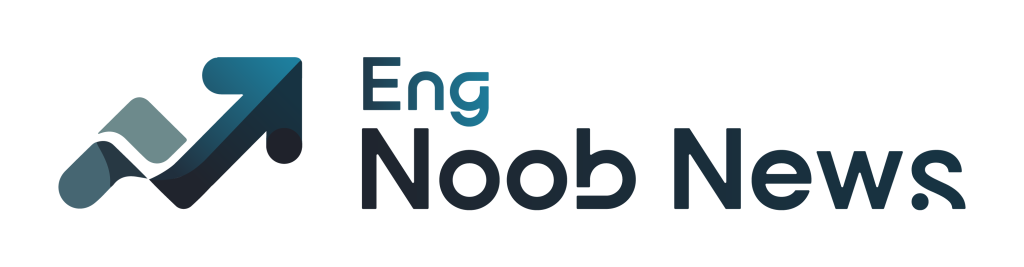American Airlines provides a streamlined and accessible online booking system that helps users search for flights efficiently. You can start by entering your departure and arrival cities, selecting dates, and choosing the number of travelers. The platform then displays a range of flight options, organized by time, duration, and fare type.
For greater flexibility, filters are available for adjusting time ranges, flight types, and fare classes. Users can also utilize the American Airlines mobile app, which offers similar functionality for booking, checking in, and tracking flight updates.
Selecting the Right Fare Type
Choosing the appropriate fare can make a big difference in your travel experience. American Airlines offers several fare categories including Basic Economy, Main Cabin, Premium Economy, Business, and First Class. Each comes with its own baggage rules, seating options, and flexibility for changes.
If you’re looking for budget-friendly options, Basic Economy may be suitable, though it comes with more restrictions. For more comfort and freedom, Main Cabin and Premium Economy offer additional perks without a significant price jump.
Using AAdvantage Miles
If you’re part of the AAdvantage loyalty program, you can use your miles to book flights directly on the American Airlines website. You’ll see an option to “Redeem Miles” when selecting your flights. This feature is integrated into the booking engine and shows available seats for mileage redemption.
The number of miles required depends on the route, demand, and season. Booking in advance can improve availability and reduce the number of miles needed, especially for popular destinations.
Managing Extras and Add-Ons
During the reservation process, American Airlines gives passengers the option to add services such as seat upgrades, checked baggage, priority boarding, and in-flight Wi-Fi. These extras are presented clearly with associated fees.
Adding services in advance often costs less than purchasing them at the airport. Additionally, you’ll have peace of mind knowing your seat is selected and your baggage is accounted for ahead of time.
Reviewing Baggage Policies
Each fare includes different baggage allowances. Basic Economy typically includes only a personal item, while Main Cabin includes a carry-on. Checked bags can be added for a fee unless you’re in a higher fare class or hold elite status.
Be sure to review baggage dimensions and weight limits before your flight. Exceeding these limits can lead to additional charges at check-in.
Payment Options and Secure Checkout
American Airlines supports multiple payment methods, including major credit cards, PayPal, and gift cards. Once you finalize your booking, a confirmation email with your itinerary will be sent to the address provided.
Your confirmation number allows you to view or modify your reservation later. It’s recommended to double-check all information and save the confirmation email for easy access during your trip.
Making Changes to Your Flight
Plans change, and American Airlines allows modifications depending on the fare type selected. Some tickets are non-refundable, while others allow changes with or without fees. You can make changes through the website or mobile app.
Keep in mind that fare differences may apply even when change fees are waived. Reviewing the change and cancellation policies before booking can help avoid unexpected costs.
Checking In Online or via the App
American Airlines offers online check-in starting 24 hours before departure. You can use the website or the mobile app to check in, choose or confirm your seat, and receive your boarding pass digitally.
This not only saves time at the airport but also lets you head straight to security if you don’t have checked luggage. The mobile app also sends real-time updates on your flight status.
Special Assistance and Accessibility Options
If you require special assistance, such as wheelchair services or support for medical conditions, you can request this during or after booking. American Airlines offers several accessibility options to make your travel experience smoother.
Be sure to submit any requests at least 48 hours in advance when possible. This allows the airline time to coordinate services for your specific needs.
Tracking Your Reservation and Flight Updates
After booking, you can monitor your itinerary through the airline’s website or app. Flight changes, delays, and gate updates are provided in real time, allowing you to stay informed without having to check manually.
Enabling push notifications or signing up for email alerts can help you stay on top of changes and avoid unnecessary stress at the airport.
Understanding American Airlines’ Booking System
American Airlines provides a streamlined and accessible online booking system that helps users search for flights efficiently. You can start by entering your departure and arrival cities, selecting dates, and choosing the number of travelers. The platform then displays a range of flight options, organized by time, duration, and fare type.
For greater flexibility, filters are available for adjusting time ranges, flight types, and fare classes. Users can also utilize the American Airlines mobile app, which offers similar functionality for booking, checking in, and tracking flight updates.
Selecting the Right Fare Type
Choosing the appropriate fare can make a big difference in your travel experience. American Airlines offers several fare categories including Basic Economy, Main Cabin, Premium Economy, Business, and First Class. Each comes with its own baggage rules, seating options, and flexibility for changes.
If you’re looking for budget-friendly options, Basic Economy may be suitable, though it comes with more restrictions. For more comfort and freedom, Main Cabin and Premium Economy offer additional perks without a significant price jump.
Using AAdvantage Miles
If you’re part of the AAdvantage loyalty program, you can use your miles to book flights directly on the American Airlines website. You’ll see an option to “Redeem Miles” when selecting your flights. This feature is integrated into the booking engine and shows available seats for mileage redemption.
The number of miles required depends on the route, demand, and season. Booking in advance can improve availability and reduce the number of miles needed, especially for popular destinations.
Managing Extras and Add-Ons
During the reservation process, American Airlines gives passengers the option to add services such as seat upgrades, checked baggage, priority boarding, and in-flight Wi-Fi. These extras are presented clearly with associated fees.
Adding services in advance often costs less than purchasing them at the airport. Additionally, you’ll have peace of mind knowing your seat is selected and your baggage is accounted for ahead of time.
Reviewing Baggage Policies
Each fare includes different baggage allowances. Basic Economy typically includes only a personal item, while Main Cabin includes a carry-on. Checked bags can be added for a fee unless you’re in a higher fare class or hold elite status.
Be sure to review baggage dimensions and weight limits before your flight. Exceeding these limits can lead to additional charges at check-in.
Payment Options and Secure Checkout
American Airlines supports multiple payment methods, including major credit cards, PayPal, and gift cards. Once you finalize your booking, a confirmation email with your itinerary will be sent to the address provided.
Your confirmation number allows you to view or modify your reservation later. It’s recommended to double-check all information and save the confirmation email for easy access during your trip.
Making Changes to Your Flight
Plans change, and American Airlines allows modifications depending on the fare type selected. Some tickets are non-refundable, while others allow changes with or without fees. You can make changes through the website or mobile app.
Keep in mind that fare differences may apply even when change fees are waived. Reviewing the change and cancellation policies before booking can help avoid unexpected costs.
Checking In Online or via the App
American Airlines offers online check-in starting 24 hours before departure. You can use the website or the mobile app to check in, choose or confirm your seat, and receive your boarding pass digitally.
This not only saves time at the airport but also lets you head straight to security if you don’t have checked luggage. The mobile app also sends real-time updates on your flight status.
*You will stay on the same site.
Special Assistance and Accessibility Options
If you require special assistance, such as wheelchair services or support for medical conditions, you can request this during or after booking. American Airlines offers several accessibility options to make your travel experience smoother.
Be sure to submit any requests at least 48 hours in advance when possible. This allows the airline time to coordinate services for your specific needs.
Tracking Your Reservation and Flight Updates
After booking, you can monitor your itinerary through the airline’s website or app. Flight changes, delays, and gate updates are provided in real time, allowing you to stay informed without having to check manually.
Enabling push notifications or signing up for email alerts can help you stay on top of changes and avoid unnecessary stress at the airport.